From Nicholas C. Rossis:
As Shannon Connellan explains on Mashable, Google recently made a subtle change to its image search — but one that may have big repercussions for copyright. The company has now removed the “view image” button from image search, which will make it trickier to save copyrighted images directly. Once a direct link to a high-resolution version of your chosen image, the “view image” button was a concern for photographers, publishers and stock image sites alike, as it allowed people to access a high-res version of the image without visiting the source site.
With Google’s elimination of the tool, you’ll still be able to visit the source of the image with the remaining “visit” button, but it’s this additional step that’s hopefully meant to make people less likely to steal copyrighted material — seeing images in their original context could be a red flag for users.
. . . .
This change was probably at the behest of Getty Images, as it comes in the wake of Google’s new multi-year global licensing partnership with the company, enabling Google to use Getty’s content within its various products and services. Interestingly enough, the partnership was developed after Getty filed a complaint against Google in 2016, accusing the company of anti-competitive practices within Google Images and “distorting search results in favour of its own services” — thus creating less of a need to visit source stock websites likes Getty to download the original image.
“Because image consumption [in Google Images] is immediate, once an image is displayed in high-resolution, large format, there is little impetus to view the image on the original source site,” Getty’s press statement read.
Link to the rest at Nicholas C. Rossis and thanks to Suzie for the tip.
PG says one if the distinctions in fair use between text and a photo is that a text excerpt that includes some of the interesting/relevant points in the OP like PG uses for most of his posts that reference of other sites is much easier to create than using an excerpt from a photo.
For example, here is the left foot of Michaelangelo’s famous sculpture of David:
It’s a very nice foot, but doesn’t convey either a sense of the entire work or its emotional impact. In fact, PG has not seen any photograph with the impact of the original statue.
The entire statue can be viewed at the Accademia Gallery in Florence, Italy (and is worth the trip by itself). As of the date of this post, you can take non-flash photos of the statue.
As an alternative to attempting to use copywrite-protected photos on your website, here are some alternatives, including one included in the OP.
Websites with Royalty-Free Images:
Here are the four big sources of royalty-free images of which PG is aware:
- Unsplash – https://unsplash.com/
- Pexels – https://www.pexels.com/
- Pixabay – https://pixabay.com/
- Wikimedia Commons – https://commons.wikimedia.org/wiki/Main_Page
While PG has found excellent images on each site, the capabilities of the search engines varies from site to site. He suggests trying all four to see which one(s) suit you the best.
Each of these websites has terms of service, however, which you will want to quickly scan before including an image in a commercial product such as a book. For example, here’s a link to Pixabay’s Terms.
You find lots of reference to Creative Commons licenses. Creative Commons is an organization that has created a series of IP licenses that creators can use to control the use of their creations with licenses that include standard terms and are relatively easy to understand. The licenses have numbers to clearly distinguish between one another.
In fact, you can perform searches on Google for images that are free for use under Creative Commons Licenses – See https://support.google.com/websearch/answer/29508?hl=en In PG’s experience, you’ll find the largest number of total images via Google, but you may end up with a lot of amateur quality which is much less common in Unsplash, Pexels and Pixabay.
Here are features of each Creative Commons License regardless of other terms in the license:
- Every Creative Commons license requires giving appropriate credit. It’s important to understand this, and to also know what this phrase “appropriate credit” means.
- A Creative Commons licensor (the person granting you the license) may not revoke your license so long as you are following the terms of the license. This is often a sticking point because many do not provide credit as required.
- There are 6 Creative Commons license and they apply worldwide.
- The license, once granted, lasts as long as the copyright on the work so long as the license is used properly.
Here’s an example of a broad Creative Commons License
For example,
CC0 1.0 Universal (CC0 1.0)
Public Domain Dedication
No Copyright
The person who associated a work with this deed has dedicated the work to the public domain by waiving all of his or her rights to the work worldwide under copyright law, including all related and neighboring rights, to the extent allowed by law.
You can copy, modify, distribute and perform the work, even for commercial purposes, all without asking permission. See Other Information below.
Other Information:
- In no way are the patent or trademark rights of any person affected by CC0, nor are the rights that other persons may have in the work or in how the work is used, such as publicity or privacy rights.
- Unless expressly stated otherwise, the person who associated a work with this deed makes no warranties about the work, and disclaims liability for all uses of the work, to the fullest extent permitted by applicable law.
- When using or citing the work, you should not imply endorsement by the author or the affirmer.
Here’s a different Creative Commons License with some additional conditions:
(CC BY-NC 3.0 US)
Attribution-NonCommercial 3.0 United States
You are free to:
- Share — copy and redistribute the material in any medium or format
- Adapt — remix, transform, and build upon the material
Under the following terms:
- Attribution — You must give appropriate credit, provide a link to the license, and indicate if changes were made. You may do so in any reasonable manner, but not in any way that suggests the licensor endorses you or your use.
- NonCommercial — You may not use the material for commercial purposes.
-
No additional restrictions — You may not apply legal terms or technological measures that legally restrict others from doing anything the license permits.
Licensing types
The following is the Creative Commons description of each of the six main licenses offered when you choose to publish your work with a Creative Commons license. We have listed them starting with the most accommodating license type you can choose and ending with the most restrictive license type you can choose.
The Licenses
Attribution
CC BYThis license lets others distribute, remix, tweak, and build upon your work, even commercially, as long as they credit you for the original creation. This is the most accommodating of licenses offered. Recommended for maximum dissemination and use of licensed materials.
Attribution-ShareAlike
CC BY-SAThis license lets others remix, tweak, and build upon your work even for commercial purposes, as long as they credit you and license their new creations under the identical terms. This license is often compared to “copyleft” free and open source software licenses. All new works based on yours will carry the same license, so any derivatives will also allow commercial use. This is the license used by Wikipedia, and is recommended for materials that would benefit from incorporating content from Wikipedia and similarly licensed projects.
Attribution-NoDerivs
CC BY-NDThis license allows for redistribution, commercial and non-commercial, as long as it is passed along unchanged and in whole, with credit to you.
Attribution-NonCommercial
CC BY-NCThis license lets others remix, tweak, and build upon your work non-commercially, and although their new works must also acknowledge you and be non-commercial, they don’t have to license their derivative works on the same terms.
Attribution-NonCommercial-ShareAlike
CC BY-NC-SAThis license lets others remix, tweak, and build upon your work non-commercially, as long as they credit you and license their new creations under the identical terms.
Attribution-NonCommercial-NoDerivs
CC BY-NC-NDThis license is the most restrictive of our six main licenses, only allowing others to download your works and share them with others as long as they credit you, but they can’t change them in any way or use them commercially.
We also provide tools that work in the “all rights granted” space of the public domain. Our CC0 tool allows licensors to waive all rights and place a work in the public domain, and our Public Domain Mark allows any web user to “mark” a work as being in the public domain.
Here are descriptions of the limitations the owners of images can place upon their use under Creative Commons licenses by others:
License Conditions
Creators choose a set of conditions they wish to apply to their work.
All CC licenses require that others who use your work in any way must give you credit the way you request, but not in a way that suggests you endorse them or their use. If they want to use your work without giving you credit or for endorsement purposes, they must get your permission first.
You let others copy, distribute, display, perform, and modify your work, as long as they distribute any modified work on the same terms. If they want to distribute modified works under other terms, they must get your permission first.
You let others copy, distribute, display, perform, and (unless you have chosen NoDerivatives) modify and use your work for any purpose other than commercially unless they get your permission first.
You let others copy, distribute, display and perform only original copies of your work. If they want to modify your work, they must get your permission first.
PG says there are lots of ways to find excellent visual content without violating the creator’s rights if you spend a few minutes searching for it.
And here are a few photos available for reuse that PG found using Google Advance Image Search:
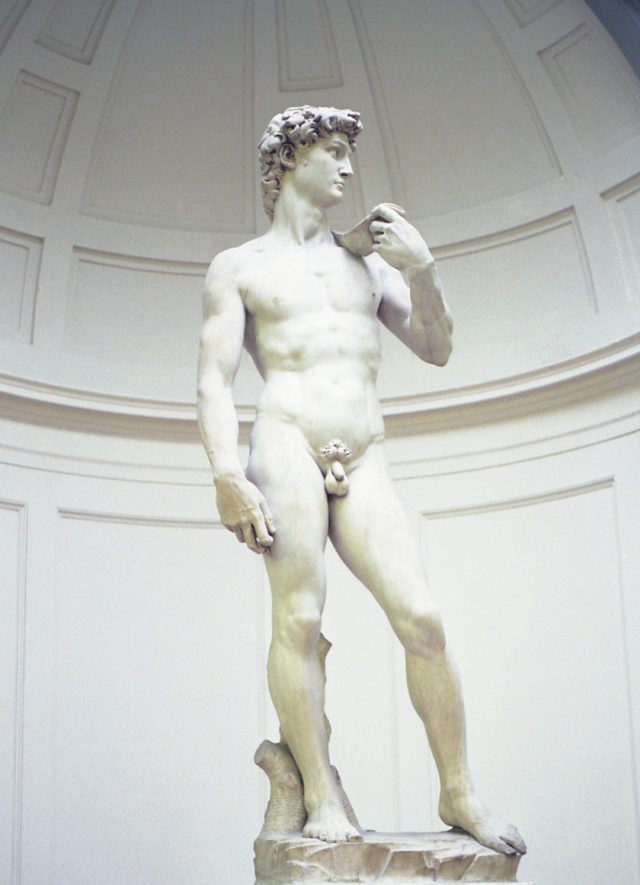

.
.

.


.

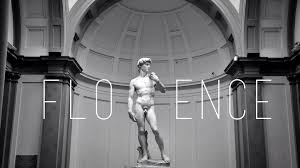
Thanks for the review of the CC licenses, PG. I always found it difficult to fathom the differences, and you’ve made it so easy.
You’re welcome, Stephanie.
What does commercial use mean? If i want to use a picture for a blog post and I don’t make money or otherwise sell that blog post, is that considered a non-commercial use of the photo??
I haven’t see the David, but I have seen the Pieta. The word breathtaking is way overused, but there’s really no other word for it.
Thanks, PG! I thought it was enough to credit the site. Yikes!
I’ll thank PG as a proxy for those who will read the review of Creative Commons licenses. A while ago, I spent two or three days working through these looking for images for covers, and this is much easier.
So, thanks again, PG!
ETA: space.
You’re welcome, Tony.
I’m quite possibly the least technically astute person who reads this blog. Yet when this was first implemented a few weeks ago it took me forty five seconds to find and install a free and legitimate Chrome extension that restored the view image button on my Windows 10 laptop. I say “legitimate” since I found it on the Chrome Web Store. Seems to be running flawlessly and looks exactly like the view button did before.
I guess I’m still trying to figure out the point of this whole exercise. If someone like me can figure out an easy work around, Google must be setting the bar pretty low.
Interestingly, I cannot get the extension to run on my Chromebook, but I’ll take what I can get. Probably more a function of me buying a cheap Chromebook as much as anything else.
I have seen the David twice in my life and it remains one of the most seminal experiences in it. <3
Agreed, M.