From The Digital Reader:
A book’s cover is often the first thing a reader sees when they find your book for the first time.
You never have a second chance to make a first impression, as the saying goes, which is why many would suggest you hire a professional to design your book covers.
But some authors have the skill to DIY or want to learn about cover design by doing so they can work better with the designers they hire, so here are fourteen sites, services, and apps that you can use to make an awesome book cover.
Link to the rest at The Digital Reader
Nate has included several interesting-looking sites with which PG was not familiar.
He has used Canva, however, for creating and formatting some social media posts (not for TPV and not book covers, but for other parts of the PG media empire).
Here’s what Canva says about book cover design:
You’ve done the hard work and created an amazing book. Make sure it sells out by creating an awesome cover design!
Canva’s free book cover maker is ridiculously easy to use – even for the novice or not-so-tech-savvy writer. Our book cover maker allows you to choose from hundreds of layouts, making it easier than ever to create a memorable cover.
. . . .
Create a beautiful book cover in under 5 minutes
- Open Canva and select the “Kindle Cover” design type or insert your own custom dimensions
- Choose from our library of professionally designed layouts
- Upload your own photos or choose from over 1 million stock images
- Fix your images, add stunning filters and edit text
- Save and share
Customize your book cover to suit your book genre
- Change the images. Upload your own images or choose from our stock library of over 1 million photographs, graphics and illustrations.
- Change the fonts. Choose from of over 130 fresh fonts.
- Change the background. Choose a background from our library or use an image.
- Change the colors. Change the color of your text boxes and text to add extra flair.
.
.
Here is a demonstration of Canva’s power (for good or evil). PG created this cover in a few short moments without even thinking about it.
.
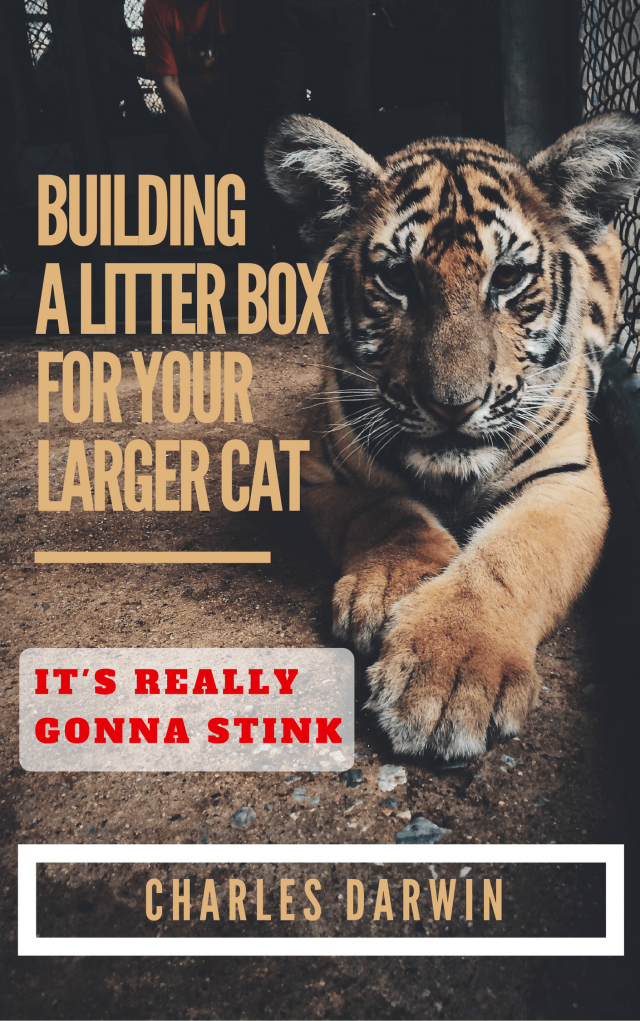
A tangentially related query: any good sites for formatting for print? I’ve put it off a long time, and soon I’ll be in a rush.
I’m not a customer but I understand that Joel Friedlander (above) has a site offering custom word templates that auto-format books for different genres and formats:
http://www.bookdesigntemplates.com
Don’t quit your day job, PG.
C’mon, guys. What’s going on here? We all know that professional-looking covers cost $15grand.
That should say “Cuomo”.
Love that cover, PG! When does the book come out? I predict you’ll sell more copies than Governor Cummings!
I love Canva for creating social media posts. What I do when creating simple book covers for friends is to create a basic one in Canva, then drop it into something like PicMonkey or Pixlr to add some special effects, pizazz, etc. Thanks for a great list of new places to try!
Photoshop is fine. But, if someone has actual artistic ability, I think that Painter by Corel is much better. I have both.
I never heard of most of those places, and never used the ones I have heard of, so I can’t say if any of them are any good. I’ve heard good things about Canva, though it is limited.
I use Photoshop (started with GIMP), and seem to be able to do most everything I want/need. It’s a learning curve to get to the point where I feel my covers are as good as anything I could afford to pay for — actually, judging from some stuff I’ve seen, they’re better — but I’m getting there.
PG, your sample cover game me a genuinely WTF? moment. Or maybe it was a “What was he thinking???” moment.
To me it seemed to be on the same lines of those ‘Whatever for dummies’ books that make fun of themselves and those in need of them.
Mmm… ‘Pet Tigers For Dummies’
Actually, I think I already saw that movie.
http://www.imdb.com/title/tt0083001/
For anyone who has a bit of design talent and some facility with learning new programs, this is a fantastic resource from Derek Murphy: http://diybookcovers.com/
He offers free design templates for various genres and a free online design tool to make your own cover.
Agreed. I linked to that page in the post intro.
PG, your sample cover gave me a genuinely LOL moment. Thanks for the funny!
You’re welcome, Anne.
I sold two covers this week, both done on Canva. I love it. It’s limited (especially the free), but it’s very good for ebook covers. Did several for friends, but only just started selling them.
If you subscribe to Canva, you can import your own fonts. I did that a bit over a year ago. I don’t use it to make covers though, and meant to cancel the subscription, but forgot.
Yeah, I just don’t wanna pay 10 bucks a month to import a handful. (I forget if it was 25 or 40, but you don’t get to upload a lot of fonts.)