First, David Gaughran posted 12 Free Design Tools for Authors, then Nate Hoffelder at The Digital Reader posted Ten Free Online Image, Graphic, and Photo Manipulation Tools.
PG commends both items to indie authors who are interested in creating graphic designs for promotions, emails, covers, bookmarks (does anyone use those any more?) zippier-looking website posts, etc.
PG also has a few favorite and free/cheap tools of the same type that he enjoys using.
Adobe Spark is a freemium offering from the emperor/empress/queen/king of graphic arts software. PG likes and uses Canva from time to time, but Spark is his current favorite.
Spark offers an always-growing selection of pre-built templates that can provide anyone with a polished, sophisticated graphic design for printing, uploading to any social media service you can think of, dropping into an email, etc.


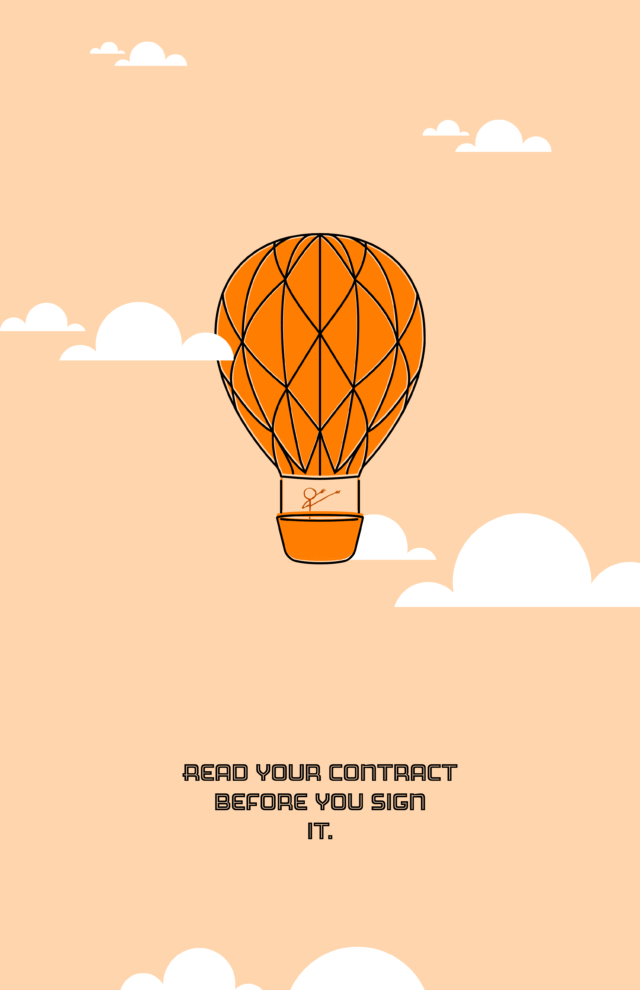
good volunteer developers are more common than good volunteer manual writers.
YES. I have seen that repeatedly in other tech scenarios. I sometimes want to volunteer to straighten out the mess, but there are only so many hours in the day. I don’t want free software if “free” means no official tech support, no comprehensible manual, and too small of a user community to help you troubleshoot or give best practices. I’m holding on to my Adobe CS6 Suite because I’m unwilling to subscribe to the CC suite… but I’m not willing to jump to the free alternatives because I don’t see the equivalent of http://www.tutsplus.com. At the time I looked at GIMP, I don’t think YouTube tutorials were a thing, but I prefer reading tutorials that have relevant screenshots and clear instructions.
I use GIMP, partly because it’s free and I’m cheap, partly because I have a private feud with Adobe, partly because GIMP is powerful. For me, the debate over whether Gimp or Photoshop is more powerful is largely irrelevant because their features do not overlap precisely and because both are more powerful than I ever need.
There are good reasons to use Photoshop: it is good on a resume, it has better (easier) support for trademarked Pantone colors, if you have an in with a pro-user, help and advice may be easier to get. On the other hand, if you have less than state-of-the-art hardware, are Windows averse, or want to use multiple hardware platforms, GIMP is much better.
GIMP, like a lot of open-source projects, suffers because good volunteer developers are more common than good volunteer manual writers. Developers tend to love to code, and get bored quickly when a tech writer asks questions. The learning curve on GIMP is ferocious, but not impossible, especially now that YouTube tutorials are plentiful.
Developer interest in open-source projects tends to ebb and flow– periods of intensive improvement followed by lulls. GIMP seems to be showing more activity in the past year, but that can change easily.
I used GIMP a long time ago, but haven’t checked it out lately. I’ll have to revisit it.
One of the things I like about Photoshop is the zillions of add-ons that have been written for it.
I published that post last July, actually
Excuse me, Nate. I should have checked the date.