PG notes that the OP is taken from the transcript of the audio portion of a video. For those who have never given a presentation which is later transcribed, it’s always a humbling experience to see the sorts of filler words you use and other things you say without thinking. Conversational information dispersal and a formal prepared speech are two entirely different ways of speaking.
Here’s a link to the Scrivener website where you can download a free trial version.
From The Creative Penn:
I have now written over 30 books with Scrivener over more than a decade. I did use MS Word for some of my early books back in 2008/2009. But with my first novel, I had such difficulty using Word, that I needed to find a solution. Once someone told me about Scrivener, I started to use it and I have used it for every single book since — fiction and nonfiction. In this tutorial, I’m going to talk a bit about how I use it.
There is so much functionality in Scrivener, so I’m only going to touch on what I use, which is definitely not everything, but it certainly gets me by.
. . . .
You can use Template Projects or a Blank Project
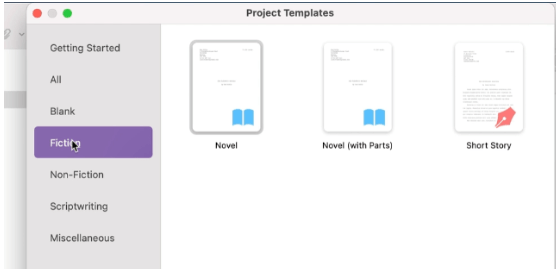
So for fiction, there are a couple examples, for nonfiction, there are even more. So let’s go into the fiction first.
So if you like a lot of help with writing a document, then [Scrivener] can really be useful.
For example, if you go into characters and use the little plus button , it will give you, a character sketch, and then you can fill it in. And if you like filling in all this type of thing, you can do that.
I’m a discovery writer . . . so I don’t use this, but this can be really useful if you enjoy having the different help things there.
. . . .
You can write your scenes and then gather them together in chapters. You can do what you like there. Let’s just look at a nonfiction template before I get into showing you some of my own.
. . . .
Drag and drop — so you can write out of order
Now, one of the things I love about Scrivener is the ability to drag and drop.
So whether you are writing fiction or nonfiction, you can essentially move them around. So you just click on it and drag it. And what that enables is for you to write out of order. So again, whether that’s fiction or non-fiction, you can just move things around.
. . . .
Keep your research and notes within the project, but not compiled into the book
The main thing to remember with the document is that this folder contains the book. And then anything you put into [00:05:00] research, for example, is not included when you compile the book.
And again, you can type your research in, you can pull in notes.
. . . .
The Inspector includes synopsis, notes, snapshots, and more
The other important thing is the Inspector.
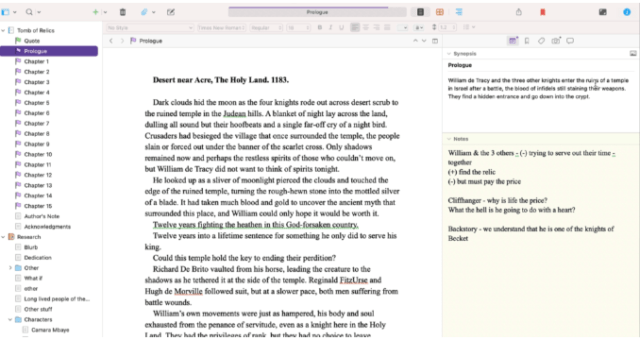
. . . .
So, first of all, on the inspector tab, you can do an overview, a synopsis. [00:06:00] So here William de Tracy, and the Knights. This book is set in the present, but the prologue is set in 1183. So essentially this is the synopsis overview.
And the reason why this is useful, if you are a plotter, is if you click on the manuscript at the top, you can see an overview of the whole book. And so this is where you can move things around. You can write different things.
So you it’s like the digital corkboard. Some people use a physical corkboard. Some people use a digital one. So that’s super useful.
Link to the rest at The Creative Penn
PG was first introduced to Scrivener a long time ago and spent a lot of time playing with it. For PG’s needs at the time, Scrivener wasn’t a good fit, but he liked the way the program was constructed and the people who were running the company .
He may download the trial program again to see how it’s evolved into the present day.
I’m a big fan of Scrivener. I write SFF fiction in multiple series (3 series now), so I’ve developed a whole ecosystem at the Series and Book level.
I use Scrivener for a “Series Bible” where all the reference material is stored, so that the individual book file isn’t cluttered up with anything but scenes & structure. In addition to character sketches, world-building snippets, research complete with pictures & links, and all the usual detritus, I find the bible especially helpful for things like the “Name Index” (useful for Fantasy) which I publish at the end of each series book entry — the bible lets me build a master version, which grows over time, and also one for each individual book, which only holds the names used in that particular book. For each new book, I start with a version of the master version in blue type and turn each name to black type as it gets used in the book, so when I’m done, I know exactly what names to use for the index in the book. New names created in a book get added to the master version, too.
Moving scenes is a basic feature, but I also make extensive use of color/keyword labeling for tracking (among other things) the POV character of each scene and for identifying the special Pivot and Structural scenes. That sort of thing really helps with big picture overviews of chapters/scenes, characters represented, and the structural progress/balance of the story components.
Couldn’t live without it – use Scrivener for HOURS every day. It’s NOT, they keep telling you, a ‘word processor’ – but it sure has a lot of the features of one, up to and including a way to create an ebook from your text, or a massive pdf, or a .doc file.
It helped to take Gwen Hernandez’ Scrivener course – a wonderful value for the cost, and she has several if you need more advanced stuff, PLUS she will, for a quite reasonable price, move you from one version to another or give you one-on-one advice. Saves a LOT of time.