As PG hinted in his prior post, he was using a new tool to help prepare Mrs. PG’s next book for publication.
The tool is Atticus.
On the plus side, Atticus makes it easy to format good-looking ebooks and paperbacks. PG will show an example at the bottom of this post.
PG thinks Atticus can do a better job of formatting a good-looking ebook or POD paperback or hard cover than most indie authors could do without outsourcing the job to an outside designer.
Atticus also provides a word processor function so an author can write using the software as well. It’s not in the same class as MS Word, but includes features like a total word count and due date function with the ability to select which days you plan to write. Another writing feature captures the word count per day on your writing days.
PG doesn’t think that someone who is a power-user with a word processor will be inclined to dump it for Atticus, but, if all you need to do is write books, it includes all the basics that you may be using with your present word processor.
The real strength of Atticus (at least in PG’s eyes) is the ability to produce good-looking ebooks and print books. The program includes nine attractive book themes for both ebook and print purposes. You can also customize the themes or build your own. Page numbers, footers and headers plus various page layouts are a click of a mouse key away.
PG’s first thought was that Atticus is what KDP should have built in place of its long-standing boring and inflexible ebook templates.
The price is a flat $147 with no ongoing subscription payments. This is a nice change from all the $XX per month online services that combine to balloon your monthly credit card payment if you sign up for too many of them.
Whether Atticus can do a better job for an indie author than a professional book designer is a judgment call. PG suspects that most indie authors will cover the cost of Atticus with their first book compared with using a professional designer.
For those who use KDP templates, Atticus is a giant step up. Whether your readers (or readers you don’t have) will respond positively to better-looking books is a judgement call, but PG thinks most people will enjoy a better Look Inside impression than KDP templates provide.
Here’s a link to Atticus
PG screen-grabbed a PDF of the first page of Mrs. PG’s next book so you can see it below with the bottom cut off:
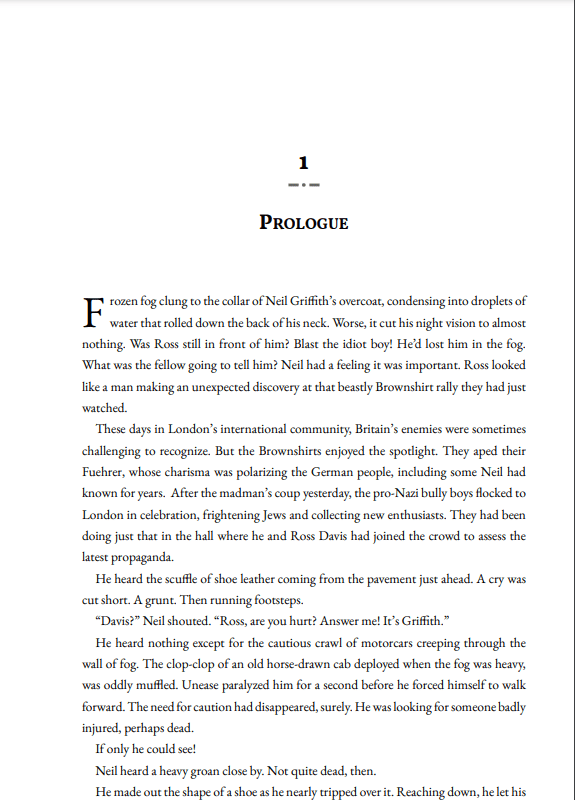
I agree. I gave Atticus a try, but it wasn’t for me, either. I’ve been using Affinity Publisher for almost three years now. I developed templates for my 5.25×8 and 4.25×7 (shorter works). I’m happy.
Atticus seemed interresting but I had questions.
So I sent the questions and got a very fast turnaround.
The questions:
1- You say it imports DOCX: just the text or the entire structure (sections, levels, etc)?
2- Does it import embedded graphics in the Word file or allow you to add graphics? As chapter header and/or section breaks?
3- Does it allow import and embedding of true type/Opentype fonts?
4- Does it allow to offline saves?
The reply is very detailed.
I’ll only summarize out of respect. They seem good people.
However, Atticus is not for me.
1- Imported Docx needs to be basic as they expect you to do (or redo) most of the work in Atticus.
2- It expects you to add graphics within Atticus.
3- No. Concerns over copyright. Sigh. (Homebrews/PD/CC must not exist in their circles.)
4- It can be used offline if you take the system offline. But it only saves to their servers. You can download the export file from the server.
Sounds nice but not for me.
This is impressive and invaluable, Felix, as is the next comment by Peter re Affinity Publisher. I’ll pass both of these comments along.
Harvey, Affinity Publisher was a real bear to learn. I had to spend a lot of time watching videos (which I abhor, but hey, it’s 2023) to learn the software. It is not for the faint of heart. My perseverance paid off, however, and I am quite happily using it for my POD books on Amazon and Ingram Spark. I do not regret the time spent. I use Affinity Photo for my covers.
Elaine Giles has a series of videos on learning Publisher. Many are time-stamped, so I was able to go exactly where I needed to go.
Edited to add that Affinity Publisher does not do .epub output.
In my book that speaks well of Affinity. 😉
I’ve never been a fan of using Indesign or PDF for eBooks.
eBooks aren’t electronic paper.
I don’t use a .pdf for ebooks either. It’s .docx, .doc, or .epub, depending on the platform. I wouldn’t even know what platform would take a pdf for an ebook, to be honest.
Perhaps I didn’t make plain in my posts that I was speaking of a .pdf for print books only.
Didn’t read it that way, fret not.
Just emphasizing that tools should fit the task as best as possible and do-everything tools may not do everything equally well. What works for print may not (usually does not) work for digital. Or vice versa.
Thanks for that. I still use Serif PagePlus to do my covers. I’ve owned Affinity for a couple of years, thinking maybe it would be a new kind of Serif. It wasn’t. I guess I’ll try Atticus since I own it now too.
If you couldn’t tell, I’ve been in no big rush to push books into paper. I always apply the WIBBOW rule (would I be better off writing) and writing pretty much always wins.
Maybe I’ll leave taking the books to paper for my heirs.
I’m not trying to sell anyone on anything. I’m retired. I’ve traveled the world for material that I now quite happily use. All I do is write, format, and out the door she goes. (Yes, I’ve been reading DWS and you forever.)
To be honest, after I bought the Affinity products and produced a few ebook covers using Photo, I thought, what the hell, I own Publisher, why not give it a try? To my surprise, I ended up selling some print on Ingram Spark. Amazon still eludes me.
Do I recommend it? No. It works for me, is all I’m saying. As to whether it would work for others, I have no idea.