PG recently posted some links to discussions about online graphic design programs for authors. Here are some other possibilities
From Makeuseof:
In today’s world where selfies rule and videos are king among content, there’s no doubt killer visuals are important. But adding visual elements to your written content can feel like a major time-suck, especially when you don’t have any design skills to lean on.
Here are the best apps to create fast graphic designs.
1. Klex
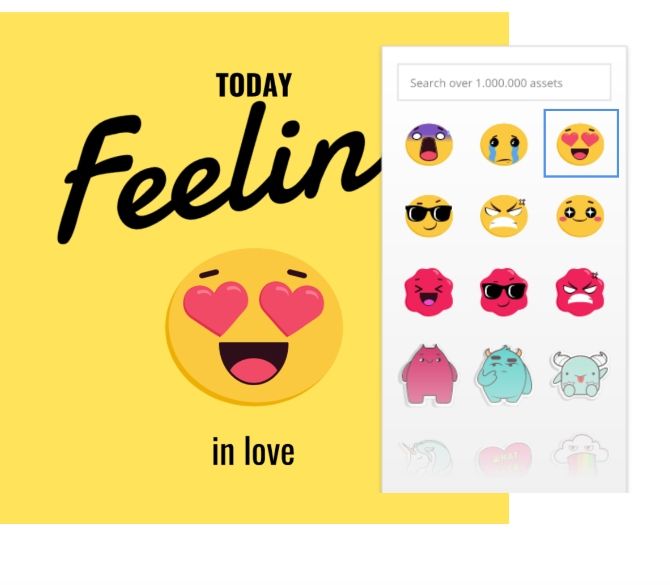
Want to create beautiful graphics at warp speed? Well, Klex has got you covered. This application is best used to customize visual assets with stock photos, vectors, and illustrations, and add in text, fonts, and backgrounds that meet your needs.
Add your own photography or use the stock photos they provide. What I like about Klex is this platform gives you some space to mess around with a whole host of effects. It’s also not hard to use.
Klex uses the same technology behind Gravit Designer, but the aim here is to give users something much easier to work with. The app includes templates for everything from properly sized social graphics to posters, cards, and blog graphics.
. . . .
5. Desygner
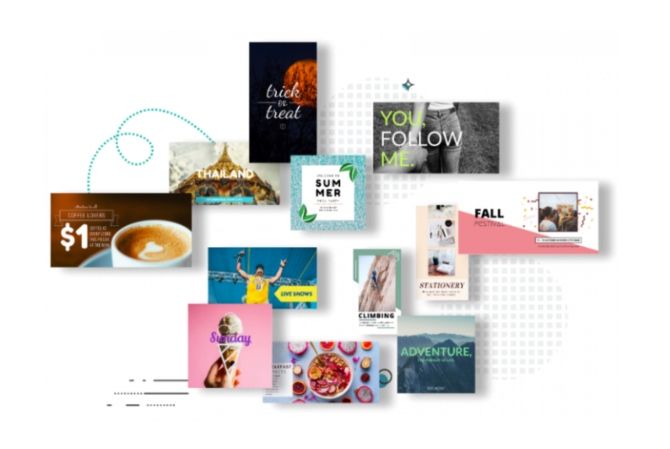
Desygner is one of the best web-based apps for graphic design. The process is much more smooth than you’ll find with some of the other apps, such as Pixlr, which can feel a little clunky at times.
Where Desygner shines is in its mobile functionality. It’s perfect for social media users designing on the go, as Desygner has virtually eliminated the frustrating dragging and pinching process you’ll find in other tools.
We like that there’s a web app and a mobile version, as this potentially can save you a lot of time if you’re sick of wasting time on graphics when that’s not your main job, or it feels like a chore.
But as far as features go, this app is similar to Canva, but not as robust. Meaning, you do miss out on some features, but you also get a simplified experience where you can rearrange items, add layers, text, and customize photos with ease.
Desygner is free but offers a $6.95 monthly plan for access to more templates and features.
6. Google Drawings
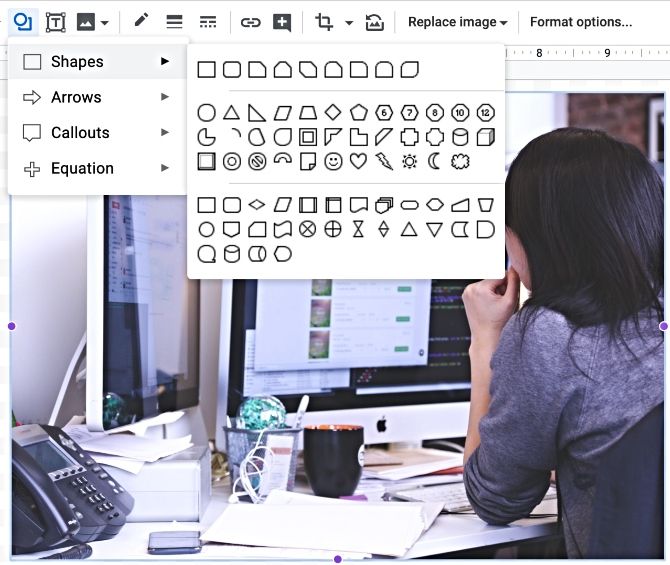
Want to create a customized PNG image with a transparent background? All you need to get started is a Google account, and who doesn’t have one of those?
Now, Drawings isn’t the most sophisticated tool; you’re essentially working in a Google Doc. However, it’s quite convenient. All you need to do to get started is install the extension. From there you can edit photos and create little graphics just as easily as a Google Doc.
Still, adding little labels or designs on top of a photo or plain backdrop can be a great way to incorporate humor or helpful instructions into your visuals. And once you get the hang of the “drawing” aspect, you’ll realize just how incredibly intuitive this tool is.
Link to the rest at Makeuseof
You could add IcoMoon.io to the list. I use it to make custom SVG /png icons out of vector ornaments and such. You just upload whatever you want to turn into an SVG, then download a little zip file.
Sounds very handy, Jamie.