When I got home I mixed a stiff one
When I got home I mixed a stiff one and stood by the open window in the living room and sipped it and listened to the groundswell of traffic on Laurel Canyon Boulevard and looked at the glare of the big angry city hanging over the shoulder of the hills through which the boulevard had been cut. Far off the banshee wail of police or fire sirens rose and fell, never for very long completely silent. Twenty four hours a day somebody is running, somebody else is trying to catch him. Out there in the night of a thousand crimes, people were dying, being maimed, cut by flying glass, crushed against steering wheels or under heavy tires. People were being beaten, robbed, strangled, raped, and murdered. People were hungry, sick; bored, desperate with loneliness or remorse or fear, angry, cruel, feverish, shaken by sobs. A city no worse than others, a city rich and vigorous and full of pride, a city lost and beaten and full of emptiness. It all depends on where you sit and what your own private score is. I didn’t have one. I didn’t care. I finished the drink and went to bed.
Raymond Chandler


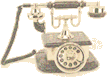
There’s nobody at all like Chandler to lay out the details and then use them for character revelation. Maybe Robert B. Parker … but he’s gone too.
I think I need to go treat myself to that noir movie music CD I’ve had my eye on. The one that sounds like a lonely rainy night. Le sigh.
ooh…I would love a noir music CD. I love noir. When I get in that mood, I run over to youtube and listen to Artie Shaw’s Nightmare.
Jeanne, I’ve had my eye on this one, mostly because of the review that says “beautiful arrangements, wonderful backdrop music for conducting an extra-marital affair or planning a double cross…. makes my living room turn black and white and rainy when played.”
The CD/MP3 is http://www.amazon.com/White-Heat-Film-Noir/dp/B00122V5CC/ref=wl_it_dp_o_pC_nS_nC?ie=UTF8&colid=1TB4TDX8K2NKF&coliid=IYIMCY6IBF7I6